
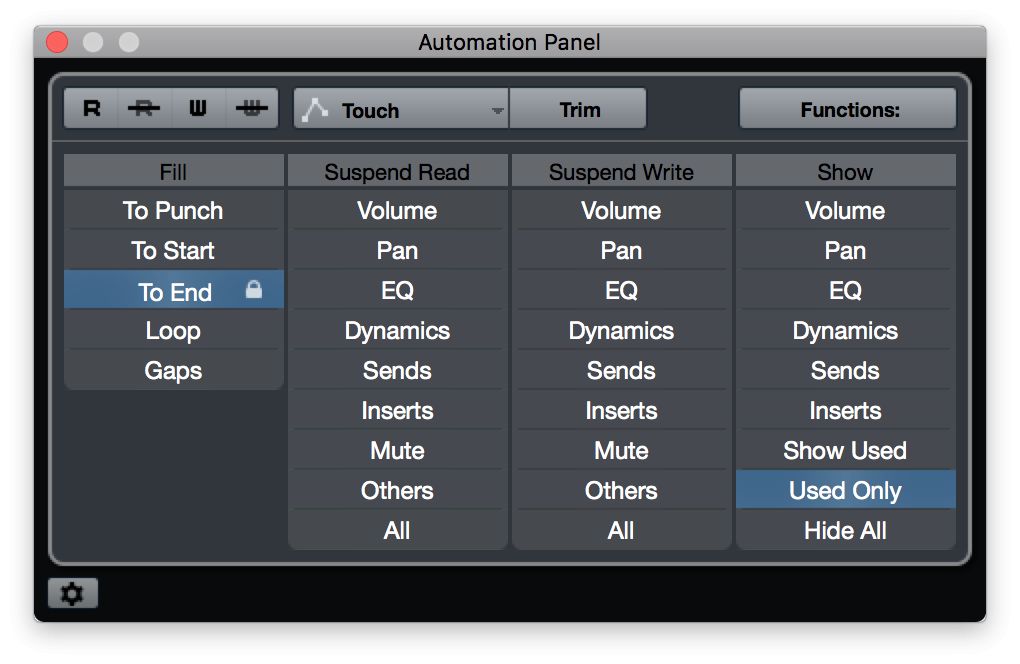
Hold Shift while moving to override this setting. If this option is activated and you move, size, or nudge an event so that it partly overlaps another event, the other event is automatically resized so that the overlapped (hidden) section is removed.

This lets you audition a range in the Sample Editor as a loop with the main transport controls, rather than with the Audition and Audition Loop controls in the Sample Editor. If this option is activated, range selections that you make in the Sample Editor will be mirrored in the Project window as well. This can be helpful when you rearrange your project, because it allows you to select whole sections (on all tracks) simply by moving the project cursor. If this option is activated, all events in the Project window or in an editor that are touched by the project cursor are automatically selected. This allows you to select a track by clicking in the event display background. If this option is activated, a warning message is displayed if you delete tracks that are not empty. When this is set to any of the other options (Seconds, Timecode, Samples, etc.), all new tracks will use linear time base.ĭisplay Warning before Deleting Non-Empty Tracks When this is set to Bars+Beats, tracks with musical time base will be added. The respective button shows a clock symbol.įollow Transport Main Display - new tracks use the primary time format setting on the transport panel. Time Linear - all new audio tracks use linear time base. The respective button shows a note symbol.

Musical - all added tracks are set to musical time type. When you change this setting, all new tracks will use the selected time type. This allows you to specify the default track time type for new tracks. piano roll) doesn't get suspended when user focuses Arrangement view. That is, if the Project window gets the focus, Record in Editor and Solo Editor are suspended in the MIDI editor.Įxplanation: if deactivated, 'Solo Editor' or 'Record in Editor' of MIDI editors (i.e. If this option is activated, and Record in Editor or Solo Editor is activated in a MIDI editor, these options follow the focus. 'Edit Solo' / 'Record' in MIDI Editors follow focus It looks like its main purpouse is to be print-friendly. Every heading has an url, copy its link if you need to share something.Ĭubase' online manual is too much atomized and devided into parts, so I don't find it to be convenient. Use this place as a reference for other users. The next time when you need something, come directly to this page, smash Ctrl + F in you browser and type whatever you need to find.

It appears that Googling is faster than actual search in Preferences. The last one search was for the automatic track-color applying. So many times I was getting annoyed when I had tried to find something in Preferences. 24-06-2020 All of Cubase preferences on one page


 0 kommentar(er)
0 kommentar(er)
